If finding the documents you need is complicated or time-consuming, or you constantly have to delete photos to capture new memories, now is a great time to remove digital clutter. Not only will organizing your files make it easier to navigate the devices you use each day, but you may even save yourself money by discovering files you thought you lost long ago.
1. Make room in your inbox
Dealing with a full inbox can mean cutting through a jungle of spam and once-urgent emails, but you can untangle the mess without breaking a sweat by using these approaches.
Note: It may take some trial and error to figure out how to clear your inbox in the way that works best for you, but starting by sorting emails into major categories, like online banking, subscriptions, and travel, can make it easier to narrow things down or create subfolders from there.
- Create or revise your folder system, merging and deleting folders so emails are easy to find
- Assess your system for flagging, pinning, and filing important emails; modify as needed
- Unsubscribe from emails that don’t serve you or can tempt you to overspend or waste hours online
- Consider registering a new email account for discounts, leisure, sale, or hobby-specific messages
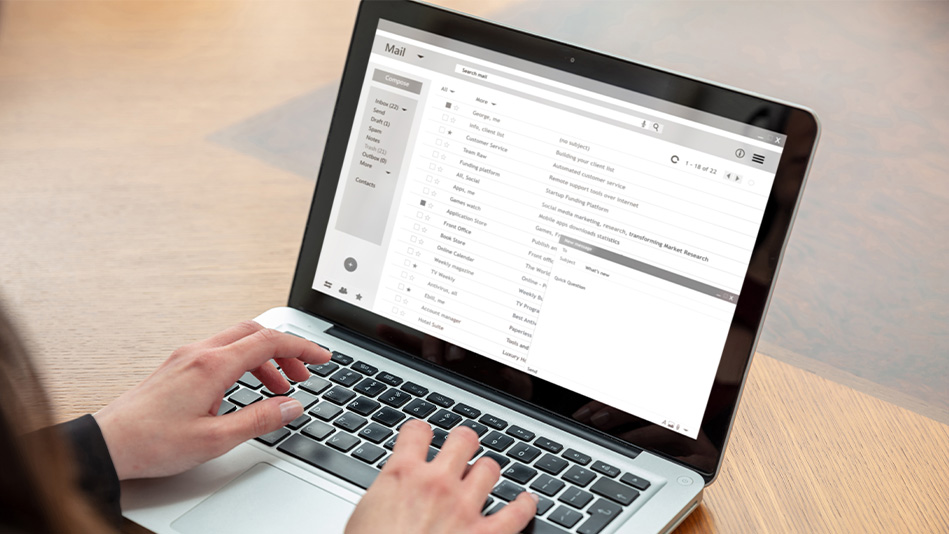
2. Simplify your desktop
Once your inbox is all set, take a moment to prevent Future You from starting your computer with a Desktop of Chaos. Implement the steps below to help keep your home screen and home office functional and tidy.
- Sort your files into intuitive folders, and scan papers into digital files as needed
- Arrange your folders by type, date created, purpose, or project
- Save less important files to a non-desktop folder, keeping the most essential files visible
- Remove anything you no longer need, and set reminders for monthly or quarterly home screen tidying
Pro Tip: If you find tidying less than exciting, wedge it between two activities you find enjoyable, or make it the way you ease into or out of the work week, to make it more exciting.

3. Organize your pictures
Pictures are notorious for dominating storage space. Get your photo stash under control to help you consolidate your digital files: Depending on your photo load, you may need a few sessions to get everything sorted.
- Remove any pictures that are duplicates, embarrassing, or of a moment that no longer matters
- Organize pictures into folders (Searchable photo galleries are a big help!)
- Create albums by vacation, activity, or photography subject
- File new pictures and videos away as soon they are captured or on a regular, doable basis
Pro Tip: Back up your photos to the digital cloud or an external hard drive regularly! It would be awful for all that time spent to be wasted if something gets damaged or goes on the fritz.
Whether at work or play, you’ve now got a step-by-step guide to help you take care of the tech that takes care of you.
Did we miss any ways to keep your digital life organized? Visit us on Facebook, LinkedIn, Twitter or Instagram to tell us your thoughts!

